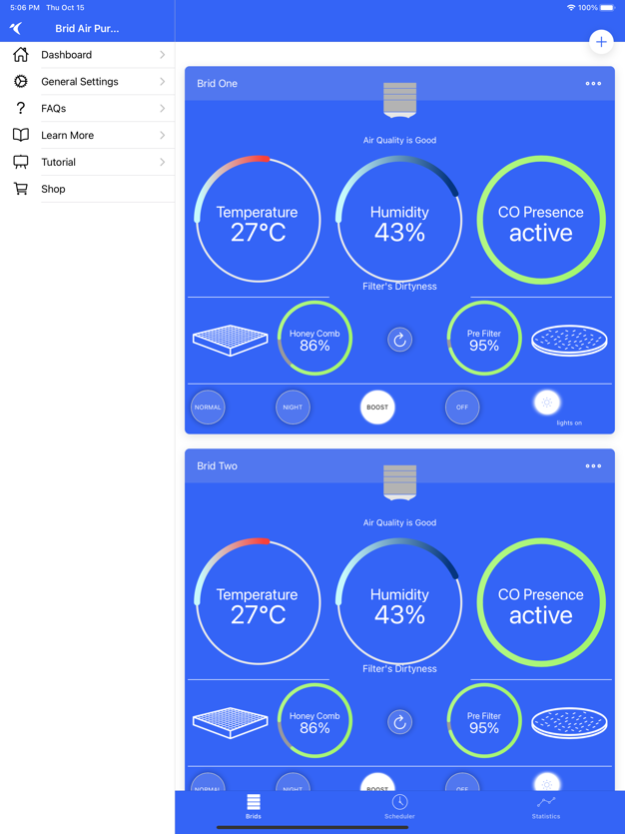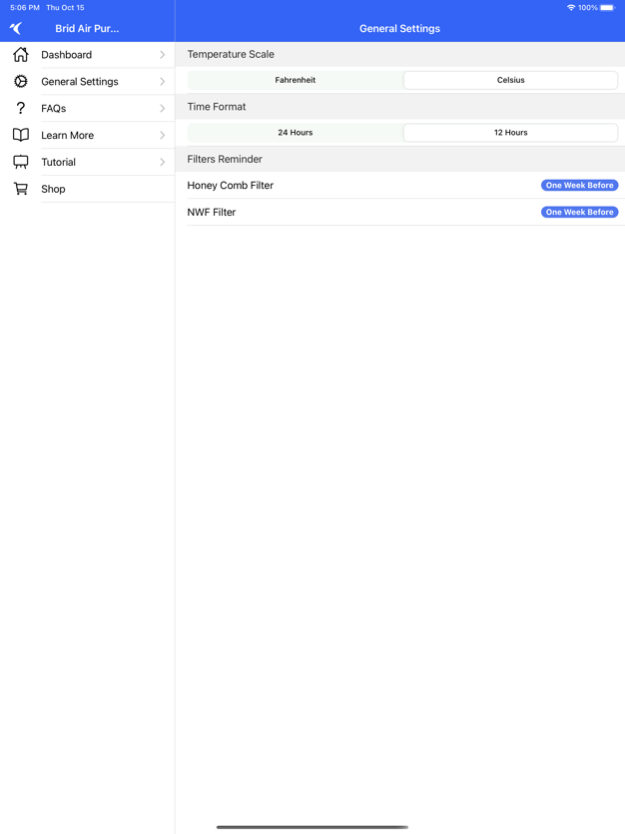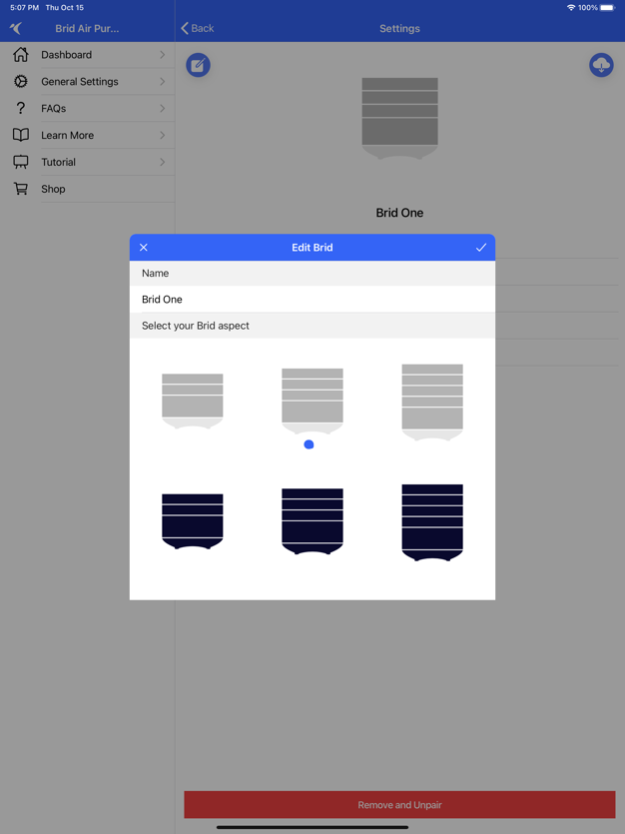Brid 3.1.2
Continue to app
Free Version
Publisher Description
BRID is the world's most efficient compact indoor air purifier. Its patented Nano-structured ceramic filters effectively break down Carbon Monoxide, Bacteria, Pollutants, organic odors (and more) into harmless substances. They don't stick to the filters or collect on metal plates: they are vaporized, really gone! You won't need to buy replacements, our patented filters last virtually forever. BRID is also the first Photocatalytic purifier that does not produce ozone. Thanks to our modified TiO2 (Titanium Dioxide) treatment, BRID doesn't use UV lights.
BRID app is the perfect companion for BRID Air purifier.
Main feautures:
- Tailor-made configuration
- Control the quality of your air with real time pollution statistics
- Schedule personalized cleaning cycles
- Switch between Smart mode, Boost mode and Night mode
- Monitor indoor temperature and humidity
- Hassle-free wifi connectivity
- Check the status of the filters at any time
Nov 27, 2020
Version 3.1.2
Added step-by-step tutorials for pairing process
About Brid
Brid is a free app for iOS published in the System Maintenance list of apps, part of System Utilities.
The company that develops Brid is Atellani. The latest version released by its developer is 3.1.2.
To install Brid on your iOS device, just click the green Continue To App button above to start the installation process. The app is listed on our website since 2020-11-27 and was downloaded 3 times. We have already checked if the download link is safe, however for your own protection we recommend that you scan the downloaded app with your antivirus. Your antivirus may detect the Brid as malware if the download link is broken.
How to install Brid on your iOS device:
- Click on the Continue To App button on our website. This will redirect you to the App Store.
- Once the Brid is shown in the iTunes listing of your iOS device, you can start its download and installation. Tap on the GET button to the right of the app to start downloading it.
- If you are not logged-in the iOS appstore app, you'll be prompted for your your Apple ID and/or password.
- After Brid is downloaded, you'll see an INSTALL button to the right. Tap on it to start the actual installation of the iOS app.
- Once installation is finished you can tap on the OPEN button to start it. Its icon will also be added to your device home screen.